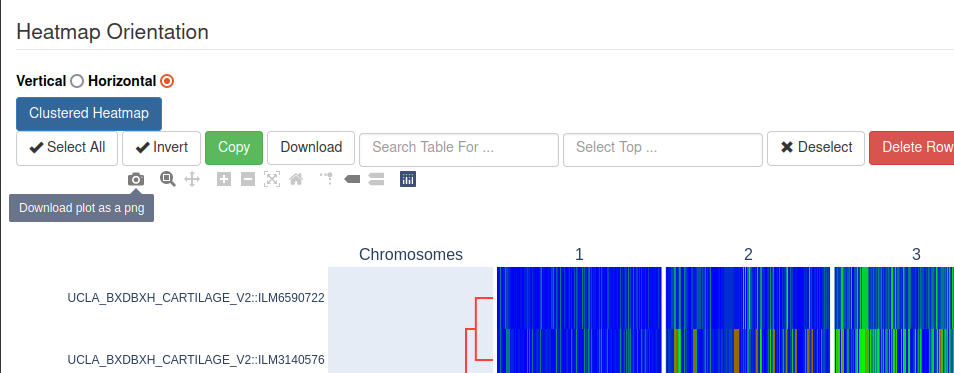Generating Heatmaps
Like a lot of other features, the heatmap generation requires an existing collection. If none exists, see [[][Creating a new collection]] for how to create a new collection.
Once you have a collection, you can navigate to the collections page by clicking on the "Collections" link in the header

From that page, pick the collection that you want to work with by clicking on its name on the collections table.
That takes you to that collection's page, where you can select the data that you want to use to generate the heatmap.
Selecting Orientation
Once you have selected the data, select the orientation of the heatmap you want generated. You do this by selecting either "vertical" or "horizontal" in the heatmaps form:
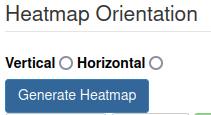
Once you have selected the orientation, click on the "Generate Heatmap" button as in the image above.
The heatmap generation might take a while, but once it is done, an image shows up above the data table.
Downloading the PNG copy of the Heatmap
Once the heatmap image is shown, hovering over it, displays some tools to interact with the image.
To download, hover over the heatmap image, and click on the "Download plot as png" icon as shown.